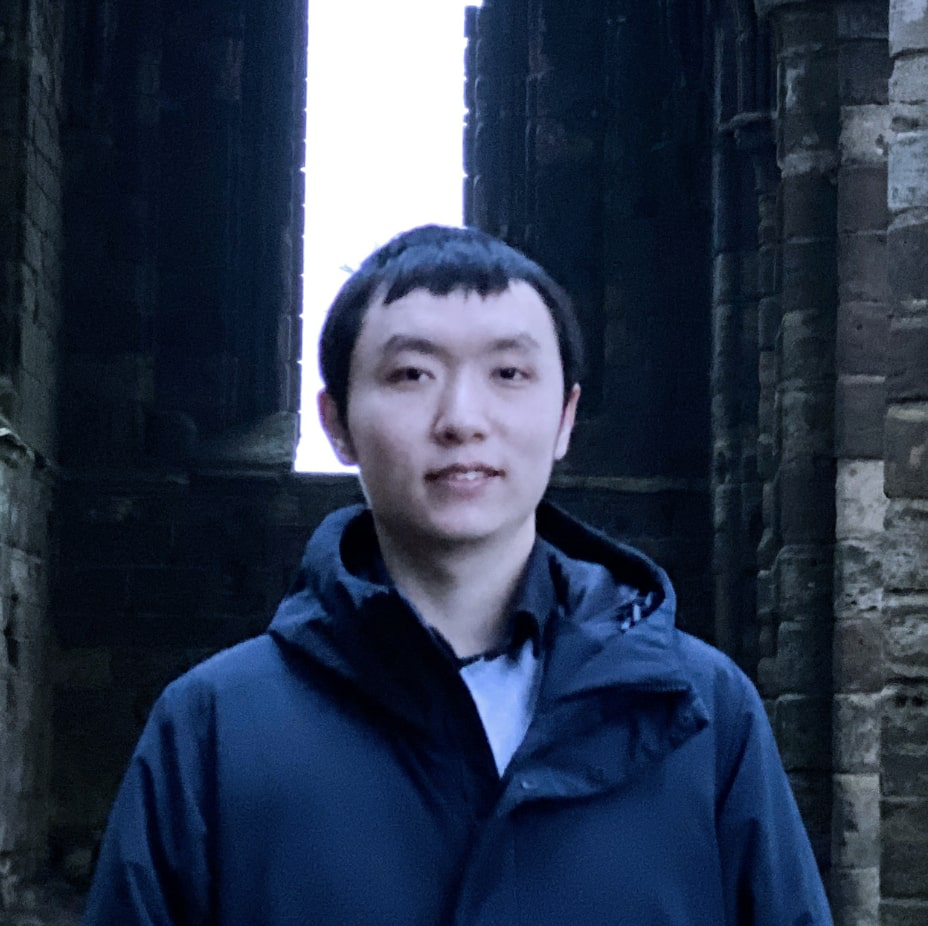Tutorial - How to Mining Chia on AWS
Published:
Mining Chia on AWS Server
1 ec2 + storage gp3 1000g + s3 + iam + port
2 ssh -i “xchtest.pem” ec2-user@ec2-18-130-173-78.eu-west-2.compute.amazonaws.com
3 lsblk df -h sudo mkfs -t xfs /dev/nvme1n1
4 sudo mkdir /plot mkdir /home/ec2-user/farm
sudo mount /dev/nvme1n1 /plot
sudo chown -R ec2-user.ec2-user /plot
5 wget https://github.com/kahing/goofys/releases/latest/download/goofys chmod u+x goofys sudo ./goofys –uid 1000 –gid 1000 -o allow_other farmwzy /home/ec2-user/farm
6 df -h
7 sudo yum update -y sudo yum install python3 git -y git clone https://github.com/Chia-Network/chia-blockchain.git -b latest –recurse-submodules cd chia-blockchain chmod +x ./install.sh sh install.sh . ./activate
8 chia init chia keys add dose lyrics nominee negative size main shrug flip orange siege horror bomb front old nominee anger stool fortune boat trap horse topic humble chalk chia start farmer chia keys show
i3.xlarge nohup chia plots create -k 32 -b 6000 -r 2 -n 20 -t /plot -d /home/ec2-user/farm » plots.txt 2>&1 & nohup chia plots create -k 32 -b 5000 -r 2 -n 20 -t /plot -d /home/ec2-user/farm » plots2.txt 2>&1 &
Or
nohup chia plots create -k 32 -b 5000 -r 2 -n 6 -f aea526315430bc804f953dc6e3f4dca5c019279abca2a3e0832447419940e384ee0a928f2355163577f5b9d3223f839a -p ab35737bf3cfe73d18df909e864949db28e11da9bb264919d090f3497a7ee08d410d16758820439d8a3b9ff3eda50fe4 -t /plot -d /home/ec2-user/farm » plots.txt 2>&1 &
9 chia farm summary chia plots check chia show -s ps -ef | grep chia